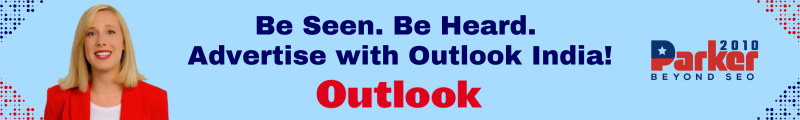In today’s fast-paced world, staying organized can be challenging. From managing work deadlines and family activities to personal goals and social events, keeping track of everything is essential for maintaining balance and productivity. Calendars are powerful tools that help us organize our lives and manage our time effectively. This ultimate guide to calendars will explore various types of calendars, their benefits, and tips on how to use them to stay organized year-round.
1. Introduction to Calendars
Calendars have been used for centuries to track time and organize activities. From ancient civilizations to modern times, they have evolved in form and function but remain indispensable in helping us manage our daily lives. Whether you’re a busy professional, a student, or a homemaker, a well-organized calendar can make a significant difference in your productivity and peace of mind.
2. Types of Calendars
There are various types of calendars, each serving different purposes and preferences. Here, we’ll explore some of the most popular types:
Wall Calendars
Wall calendars are large, often decorative calendars hung on a wall. They provide a quick and easy way to view the entire month at a glance. Wall calendars are perfect for families and offices where multiple people need to coordinate schedules. They often feature beautiful images or themes, adding a touch of personality to your space.
Desk Calendars
Desk calendars are compact and designed to sit on your desk. They are ideal for personal use in a workspace, allowing you to jot down notes and appointments without taking up too much space. Desk calendars can be daily, weekly, or monthly, depending on your needs.
Planner Calendars
Planner calendars, or day planners, are portable and customizable. They come in various sizes and formats, including daily, weekly, and monthly layouts. Planners are perfect for individuals who need a detailed and structured approach to managing their time. They often include sections for goal setting, to-do lists, and notes.
Digital Calendars
Digital calendars, such as Google Calendar and Apple Calendar, are accessible on smartphones, tablets, and computers. They offer the convenience of syncing across devices, sending reminders, and integrating with other apps. Digital calendars are highly customizable and can be shared with others, making them ideal for both personal and professional use.
3. Benefits of Using Calendars
Using a calendar offers numerous benefits that contribute to better time management and overall organization:
Improved Productivity
A well-organized calendar helps you prioritize tasks, set deadlines, and allocate time efficiently. By visualizing your schedule, you can focus on high-priority activities and minimize distractions.
Reduced Stress
Knowing what needs to be done and when reduces the anxiety of forgetting important tasks or appointments. A calendar provides a clear roadmap, helping you stay on track and feel more in control of your time.
Better Time Management
Calendars enable you to plan ahead, set realistic goals, and break down large projects into manageable steps. This proactive approach prevents last-minute rushes and ensures that you have enough time for each task.
Enhanced Accountability
Sharing calendars with family, friends, or colleagues fosters accountability and transparency. It helps everyone stay informed about each other’s commitments and coordinate activities more effectively.
Goal Tracking
Calendars are excellent tools for setting and tracking goals. Whether it’s personal development, fitness milestones, or work objectives, a calendar allows you to monitor progress and stay motivated.
4. How to Choose the Right Calendar for You
Choosing the right calendar depends on your lifestyle, preferences, and specific needs. Consider the following factors when selecting a calendar:
Purpose
Identify the primary purpose of your calendar. Is it for work, personal use, or both? Do you need it to track daily tasks, long-term goals, or family activities? Understanding your needs will help you choose the most suitable type.
Format
Decide whether you prefer a physical or digital calendar. Physical calendars, like wall or desk calendars, offer a tangible and visually appealing option. Digital calendars, on the other hand, provide flexibility, convenience, and integration with other tools.
Layout
Choose a layout that suits your planning style. Daily layouts are ideal for detailed scheduling, while weekly and monthly layouts provide a broader overview. Some planners also include sections for notes, goals, and habit tracking.
Portability
Consider how portable you need your calendar to be. If you need to carry it with you, a planner or digital calendar may be more practical. For home or office use, a wall or desk calendar could be more appropriate.
Customization
Look for calendars that offer customization options. Planners with blank sections, stickers, and color-coding features allow you to personalize your schedule and make planning more enjoyable.
5. Tips for Effective Calendar Management
Once you’ve chosen the right calendar, here are some tips to make the most of it:
Set Clear Goals
Define your short-term and long-term goals and break them down into actionable steps. Use your calendar to schedule time for each task and track your progress.
Prioritize Tasks
Identify high-priority tasks and allocate time for them first. Use a system like the Eisenhower Matrix to categorize tasks based on their urgency and importance.
Use Color-Coding
Assign different colors to various categories, such as work, personal, and family activities. Color-coding helps you visualize your schedule and quickly identify different types of tasks.
Schedule Breaks
Include breaks and downtime in your calendar to avoid burnout. Regular breaks help maintain productivity and prevent fatigue.
Set Reminders
For digital calendars, set reminders for important tasks and appointments. Reminders ensure you don’t miss deadlines and keep you on track.
Review Regularly
Review your calendar regularly to adjust your schedule, update tasks, and reflect on your progress. Weekly and monthly reviews help you stay organized and make necessary changes.
Be Flexible
While it’s essential to stick to your schedule, be flexible and open to adjustments. Unexpected events may require changes, so adapt your calendar as needed.
6. Calendar Apps and Tools
Several apps and tools can enhance your calendar management experience. Here are some popular options:
Google Calendar
Google Calendar is a versatile and widely used digital calendar. It offers features like event scheduling, reminders, and integration with other Google services. You can share your calendar with others and access it from any device.
Apple Calendar
Apple Calendar is a built-in app for Apple devices, offering seamless integration with iCloud, Siri, and other Apple services. It supports event scheduling, reminders, and multiple calendar views.
Microsoft Outlook Calendar
Outlook Calendar is part of the Microsoft Office suite, ideal for business use. It integrates with email, tasks, and contacts, providing a comprehensive scheduling solution.
Trello
Trello is a project management tool that uses boards, lists, and cards to organize tasks. It’s highly customizable and suitable for both personal and professional use. You can create calendar boards and set due dates for tasks.
Todoist
Todoist is a task management app that helps you organize tasks and projects. It offers features like due dates, reminders, and project collaboration. You can integrate it with other calendar apps for a seamless experience.
Cozi
Cozi is a family calendar app designed to keep families organized. It includes features like shared calendars, to-do lists, and meal planning. Cozi is perfect for coordinating family activities and schedules.
Conclusion
Calendars are indispensable tools for staying organized and managing time effectively. By choosing the right type of calendar, setting clear goals, and following best practices for calendar management, you can enhance your productivity and reduce stress. Whether you prefer a physical planner or a digital app, the key is to find a system that works for you and stick to it. With a well-organized calendar, you can stay on top of your commitments, achieve your goals, and enjoy a more balanced and fulfilling life year-round.